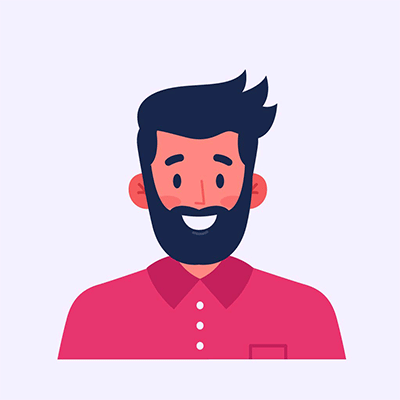OnePlus Nord is a true blessing for the company and the users since it brings tons of features and quality tweaks at a pretty aggressive price point. Undoboutly, the OnePlus Nord CE is a mid-range killer that provides a modest amount of premium privileges. Moreover, it didn’t fall behind the 5G smartphone race as an affordable 5G phone.
Alongside this, you won’t be disappointed with the performance nor by the camera tech. You will get good battery life with fast charging support and an AMOLED display. So there’s nothing to worry about while purchasing. But, like every phone, there are a few common issues generally faced by the OnePlus Nord CE users. With that said, let’s head toward the next section to get the solution for each problem!
Note: The below-mentioned issue usually didn’t have to appear in all the user’s cases. But, there is some exception, but we hope you didn’t consider all of these issues while purchasing one of them. Thus, take this post as an informational guide, not as a buying guide.
Page Contents
- 1 Network issue
- 2 OnePlus Nord CE hanging problem
- 3 Slow internet speed and Wi-Fi are disconnecting.
- 4 GPS issues
- 5 OnePlus Nord CE 5G Camera issues
- 6 Lags and stutters on low battery
- 7 No battery percentage in the Status bar
- 8 Power Button doesn’t work.
- 9 Ghost touch
- 10 Screen rotation issues
- 11 Distorted speaker sound
- 12 Battery depletes quickly
- 13 Video playback lags
- 14 Low volume in recordings and calls
- 15 Too high screen brightness after unlocking the device
- 16 Google Backup is greyed out.
- 17 Common troubleshooting steps for devices
Network issue
In the last Nord phone, this issue was a big mess, and users report that Networks drop whenever you are on call. This time if you face anything similar to this, you can do the following things.
- Turn on Aeroplane mode and then off
- Change SIM data option
- Restart the Phone
- Re-insert SIM
If it doesn’t work, then go to the OnePlus community team to sort this issue. Or, as a last resort, replace the device.
OnePlus Nord CE hanging problem
Usually, there’s no chance that a mid-range device will be hanging, but it does; there are several reasons why it happens. First, as on the broad picture, you might have done lots of multitasking, and behind the scene, an extensive list of apps is working. So, here the tips!
- Remove the background apps.
- Clean all the cache data
- Try hard reset
Slow internet speed and Wi-Fi are disconnecting.
The internet speed may crash due to the internal software factor as well as this issue can arise with a defective hardware set. What you can do in this case is remove SIM and clean the slot. For more, try this!
- Reset network Adaptor
- Settings→System→Reset Options→Reset Wi-Fi and Bluetooth
- Restart the device
- Switch SIMs
GPS issues
Some users have reported that their GPS is not working, and the reason could be antenna quality or the phone didn’t able to grasp the connection. The best thing you can do is wait for the system update to fix this issue, while in the meantime, you can also take things into your hand.
- Enable High precision option
- Deactivate and then active GPS
- Do the same thing with Airplane mode
- Disable battery saver mode
OnePlus Nord CE 5G Camera issues
There are times when the dedicated didn’t able to enhance the photos and video quality. Maybe images aren’t looking great after AI image processing, and the quality seems a hit or a miss sometimes. You can wait for the system update to notice the difference, while going the GCam for OnePlus Nord CE sounds like a good decision. But, if things are getting out of your hand, ask for a refund or replacement!
Lags and stutters on low battery
Multitasking won’t be an issue in the OnePlus Nord CE, as you can play games without worrying about battery life. But some users have seen lags and shutters in low battery percentage. It possibly due to the performance cores didn’t able to take out the load. In that case, you can perform the following stuff.
- Disable battery saver mode
- Remove background apps
- Restart the device
- Clean cache
This issue can also be fixed when you update to the latest Android version!
No battery percentage in the Status bar
Usually, when you boot the OnePlus Nord CE for the first time, you won’t notice the battery percentage to do so; follow this instruction.
- Head the setting menu
- Enter in the Display section
- Open up Statues bar
- Pick Battery percentage option
Power Button doesn’t work.
The working method of the power button is slightly chance in the latest version of phones; when you press and hold the power button, the Google assistant pops up automatically. To change the settings to default, let’s visit the setting app.
- In the setting app→Button and Gesture
- Go to press and hold power button option
- There you will notice two choices, choose the power menu.
Ghost touch
The unresponsive touchscreen issue or Ghost touch problem can occur when you are not on the latest system update, so make sure to stay updated. Secondly, you can also boot to the safe mode.
- Tap on the Power button and hold the Power off for a while
- Once it has completed, tap OK to enter into safe mode
- Reboot your phone to come out from this mode
The second reason could be that your device is running out of space or some apps are crashing; thus, cleaning the room and throwing away useless stuff is the most suitable choice.
Screen rotation issues
Several times we want to use our phone horizontal, but not always. You might have seen that sometimes the screen auto rotated even when you didn’t make the handling gesture. It’s possible the proximity sensor isn’t working or could be another reason. To overcome this hurdle, here the tip!
- Disable Auto rotation or Portrait mode features
- But if it’s a hardware problem, take it to the nearest service center.
Distorted speaker sound
The single speaker holds all good quality factors of the phone, while distortion in the sound might not be usual. But if it does happen to your device, try to restart the device. If that didn’t work out, take OnePlus Nord CE to the service center as soon as possible.
Battery depletes quickly
The battery depletes faster in the low battery percentages, and this problem can become severe if this happens in the long term. The best way to avoid quick battery depletion is never to fuel the cells to 100%. Besides that, never charge your phone overnight. You can also minimize apps that are drastically draining battery life. For example, remove apps that are showing abnormal activities.
Video playback lags
The video playback lag issue only occurs due to the cache present in the media app. For instance, if you are using VLC players, go to the settings, apps, look for VLC, and then tap on the clean cache. The exact process respectively applies to the other content streaming platform.
Low volume in recordings and calls
You can record video voices in the camera application without any trouble, but when you focus on a distant object, you can’t hear most of the thing properly. It might be possible due to the limitation of the camera software, though it can perform better with hardware repair. For call volume adjustment, go to setting→Sound→Adjust volume set to max.
Too high screen brightness after unlocking the device
Some users find out unusual brightness hick when they use an in-display fingerprint scanner. Besides this, this issue also seen while using the app locker app. If you are facing these issues, you can turn off the adaptive brightness feature. Even after that, you face the same problem, go to the OnePlus team and ask for help!
Google Backup is greyed out.
When you want to take backup of all your multimedia data in one place, Google drive and photos sound like a great deal as a cloud option. But, if the Google backup option is grey-out, all you need to do is remove the lock screen security; that all!
Common troubleshooting steps for devices
Developer mode
- Open the setting app.
- System section→About phone
- Tap on the build number more than eight times
- Boom! Developer mode doors are open.
Safe mode
- Tap and hold the power button
- Touch and keep holding turn off
- Click on Yes
Hard reset
Vist the hard reset guide! (coming soon)