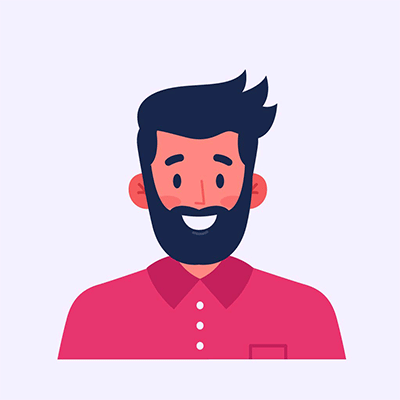OnePlus Nord CE is one of the best mid-range smartphones; you can currently get this device from any online store. But as usual, photography does fall behind in the flagship level category.
Do you want to achieve the next level of photo and video quality? In that case, you must need the aid of GCam port to utilize the full potential of your OnePlus Nord CE smartphone lens.
Page Contents
What is GCam Port?
GCam ports are the modified version of the Google native camera app that blends immersive software quality to images and videos.
Mainly, it was developed by various developers, and there’s a vast community solely about this cam.
You can also get impressive results in each and every photography section, whether it’s low light or portraits. Capture every moment of life with top-notch quality.
You didn’t have to worry about image distortion or HDR issues as you will attain a cutting-edge experience in each shot. Take a look at a few of the best ports you can apply on OnePlus Nord CE.
Steps to install GCam for OnePlus Nord CE?
The process of installing the latest version is pretty simple. All you need a custom GCam port developed by a renowned developer since their versions are stable and secure to some extent.
Download the GCam A.P.K. file from here. (Official Website)
Now, let’s grasp the
- Pick any software version you like!
- Enable to download from an unknown source
- Go to the downloads folder and tap on the file.
- The Apk installation process will start.
- Enter in the GCam app and enjoy its exciting features
Step 1: Install the Google Camera Port APK on your OnePlus Nord
You can simply install the Google Camera Port A.P.K. you want to pick for your OnePlus Nord CE. Afterward, head to the download section in the file managers. There will see that your preferred Gcam port is present there. Now, tap on to install the package. Once everything is competing let, tap on done!
Step 2: Import the Config XML File in Google Camera
Usually, the config XML files are necessary to improvise the overall photos and video quality. Now that you have already download the file content create a new folder Gcam→enter in that folder. Next, create a new folder named configs7 inside the same Gcam.
The path should be like <internal storage>/GCam/Configs7/ in this empty space; paste the XML file for better results. To import, tap between the space of the shutter and the latest image icon. A dialog box will appear, click on the restore option; this will restore the configuration.
Step 3: Test the Camera and Tweak the Settings as You Need
For the very first time, the apk will ask for permission! Grant the respective permission and then head to testing the camera application. With the configuration files, you will undoubtedly get the max level result for sure.
Frequently Asked Questions (F.A.Qs)
First, the app can enhance photography with its fantastic software rendering; plus, you can easily capture HDR photos with fine detail.
You can make the OnePlus Nord CE camera better by staying at the latest update since it removes many camera bugs and issues. On the other hand, you can also use GCam as an alternative option.
Basically, the reason is that the camera2API only delivers particular raw steam to some extent, which downgrades the 48MP lens quality to a 12MP lens, as a result.
Enter into the Gcam camera application! First, open up the night mode and then swipe down in the viewfinder to enable the Astrophotography mode.